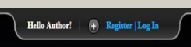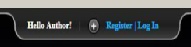"Literature... cut short by the intrusion of force... is not merely interference with freedom of the press but the sealing up a nation's heart, the excision of its memory."
—Aleksandr Solzhenitsyn, Russian novelist



If you already have an account at Lot’s Cave, then you do not need to create a new account at EuroMark. Your Lot’s Cave login will work on EuroMark.
New to EuroMark eBooks?
Many features are not available until you login. Click on the dropdown panel above and register as a new user.
I’ve purchased books at EuroMark eBooks, but don’t know how to login and download them.
In the dropdown panel above and click on “Forgot Password”. When the panel asks, enter the email address you used when you purchased your book. This will create your account and a link will be emailed to you so that you can enter a new password. Click on that link or copy and paste the full link into your browser. Open the panel and enter a new password. The panel will close, so re-
I’m an author who wants to begin publishing my books at EuroMark eBooks.
You cannot upload a manuscript until you login. Click on the dropdown panel above and register as a new user.
I’m an author already published at EuroMark eBooks, but cannot seem to log in.
Do not try to create a new account; it won’t work. In the dropdown panel above and click on “Forgot Password”. When the panel asks, enter your email address used when you uploaded your first manuscript to EuroMark eBooks. This will email a link to you so that you can enter a new password. Click on that link or copy and paste the full link into your browser. Open the panel and enter a new password. The panel will close, so re-
I never receive an email with a link to change the password.
Most often, you will find the missing emails in your SPAM folder. Check your spam folder.
The link sent in my email does not work.
Most login problems stem from a failure to copy the entire link (including the lengthy security hash code) in your email so you can paste the full link into your browser.
My browser warns me of a security issue when I try to create an account.
When you put your info on the "login side", as opposed to the "New? Register here" side if the dropdown panel, you receive a security warning that says the connection is not secure. Don’t worry. This is just Google’s way of objecting to us not using their SSL. If you really want to use SSL, the website can be accessed with SSL by putting an ‘S’ after http when typing the url IE: https://euromarkcompany.com . But there is no need to do so at this time as we do not store sensitive data online.
If you tried everything, and nothing works.
Send me an email describing your problem and what you have done, and we will help. CONTACT US.



Login Instructions
Need Help Logging In?